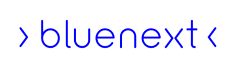Diform - Digital Form

Ideal for regulated companies and GxP-compliant, it enables the complete management of the form lifecycle: configuration, review, approval, data entry, final review and electronic signature.
No IT skills required, increased efficiency, zero paper.

Why choose Diform - Digital Form
Start from what you already use
Import existing forms from Word files or other formats, maintaining layout and structure. Smooth transition to electronic documents and minimal impact on users with familiar processes and templates.
Gradual implementation
You can start from a single form or logbook and expand usage progressively.
Minimal impact on SOPs (maximum 10%).
Autonomous configuration
Create forms, registers and notebooks in just a few clicks with a complete library of configurable objects: texts, signatures, QR codes, images, formulas, dropdown menus, attachments and more. No IT skills required.
GxP compliance
Complete audit trail, Electronic Signatures compliant with 21 CFR Part 11, Review by Exceptions, versioning and profiled access. Validates as Category 4 software (according to GAMP 5.2).
Flexible data-entry
Manual or automatic data-entry from measuring instruments, QR/barcode codes, photos and via web services (e.g. LIMS, ELN, EBR). Also usable from mobile devices, in laboratory or production.
Immediate ROI
Eliminate paper, prevent errors reducing review times, improve operational efficiency.
Benefits are measurable immediately.
Key features
What can you manage with Diform – Digital Forms?
Master forms and logbooks lifecycle management
Configuration, review, approval with version control and validity date control. Configuration of logbook title and content of each line.
Individual forms and logbooks lifecycle management
Execution (also with automatic data acquisition e.g. from barcode, photos etc.), review and approval.
Field configuration
of the form (e.g. formulas, allowed ranges, images...).
Import from Word documents
Quickly digitize your Batch Records starting from Microsoft® Word documents already in use, maintaining the original layout.
Library of configurable objects
Leverage a complete set of no-code elements (QR codes, images, checklists, formulas, signatures...) to create dynamic MBRs.
Data storage in secure database
with the possibility to transfer them to other systems (e.g. LIMS, ELN, EBR) and include them in trend analysis reports.
Want to see how the Diform software works for digitizing paper forms, logbooks and checklists?
Contact us now,
we're
here to help you
Contact us for more information about the Bluenext Diform solution for form digitization, to schedule a free demo or to request a quote.
Trust our consultants to find the best solution for your needs.